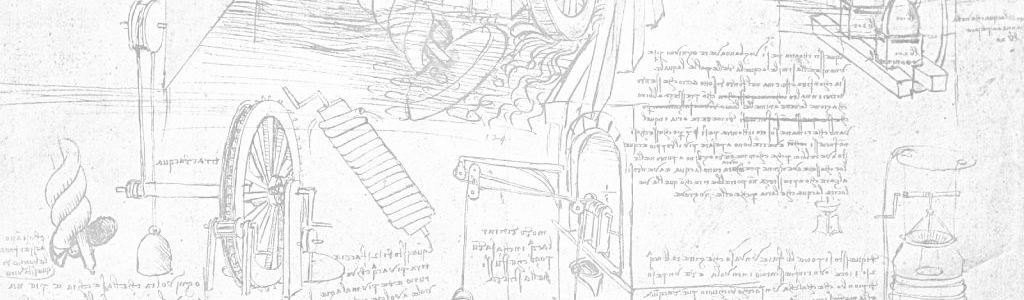Create a Portfolio
Choose a Portfolio Platform
While there are many free and for-cost web publishing platforms that you can use to create your portfolio, we recommend using either the ePortfolio builder in Canvas, or Sites at Penn State.
Use the following graphic to help you determine which platform is right for you.
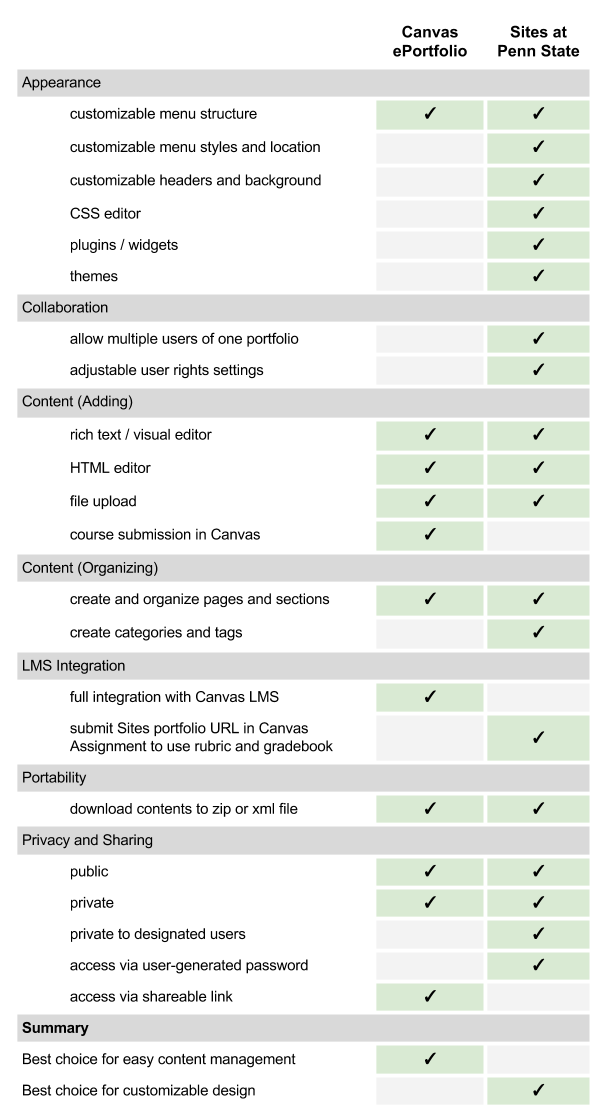
Comparison of Canvas ePortfolio and Sites at Penn State.
Create a Portfolio using Canvas
Create a Portfolio using Sites at Penn State
Recommended Resources for Building your Portfolio
User Guide and Documentation – Get instructions on how to create a portfolio using Sites at Penn State.
CampusPress – Student Digital Portfolio Guide by CampusPress (hosts of Sites at Penn State).
Copyright Perspectives – Learn about copyright and intellectual property, including how to follow the guidelines of copyright, fair use, and the Teach Act when using media created by others.
Creative Commons – Find media you can legally use in your own portfolio, including music, video, and images, and license your own work.
Media Commons – Enrich your portfolio using resources to help you envision, create, and publish multimedia, such as video production tips.
Copyblogger – Build a better portfolio with advice on blogging, social media, multimedia, and marketing.
Pictaculous – Improve the look of your portfolio using this color palette generator, which helps you decide what colors to use with an image.